Forms & Exams: How AI Is Changing the Way We Collect & Assess Information
Published on Sat, Sep 27, 2025
About forms and exams
Forms and exams share a common goal: gathering information.
-
A form captures data—contact details, feedback, registrations, or any structured input.
-
An exam captures knowledge—testing what someone knows or can do.
Both require clear wording, logical flow, and a smooth user experience. When AI steps into the picture, the line between “just a form” and “an interactive assessment” starts to blur, opening up new possibilities for educators, HR teams, developers, and anyone who needs to collect reliable data.
The rise of AI-Generated forms
AI-generated forms have transformed the landscape of data collection, enabling the automatic creation of customized, dynamic forms that adapt to individual responses in real-time.
From novelty to a practical tool. By feeding a short description—“a registration form for a weekend coding bootcamp with a payment field”—the AI can output a ready-to-use form with complete validation rules and helpful placeholders.
| Benefit | How help you |
| Speed | What used to take hours of UI design can now be done in minutes. |
| Consistency | Uniform field naming, validation patterns, and accessibility tags across all your forms. |
| Scalability | Generate dozens of similar forms (e.g., event sign‑ups) with a single prompt. |
| Adaptability | Based on your sources of knowledge |
From simple to intelligent
AI isn’t limited to static data collection. It can also help the users to answer questions by providing real-time feedback and explanations how and what to answer. For instance, in an educational setting, AI-powered exams can offer immediate clarification on complex questions, reducing anxiety and improving the overall testing experience, while also enabling instructors to pinpoint areas where students struggle the most.
Challenges & Limitations
| Challenge | Why it matters | Tips to mitigate |
|---|---|---|
| Complex Requirements | AI may misinterpret nuanced rules (e.g., “only allow dates after the 15th of next month”). | Provide explicit constraints in the prompt; |
| Input Quality | Vague prompts lead to vague forms. | Use bullet points, examples, and sample data when describing the desired form/exam. |
Best Practices for Using AI‑Generated Forms & Exams
-
Start with a Clear Prompt
-
Bad: “Make a survey.”
-
Good: “Create a 5‑question survey for employee satisfaction, with fields for name (optional) and department (required).”
-
-
Iterate, Don’t Accept the First Draft
- Tweak field labels, reorder sections, add help text.
-
Test with Real Users
- Run a pilot with a small group, collect feedback, and refine.
-
Maintain a Version History
- Store each AI‑generated version (Pennink helps with that).
Quick starter: Generate your first Form with Pennink
- In your AI Agent side active the “Form” tool.
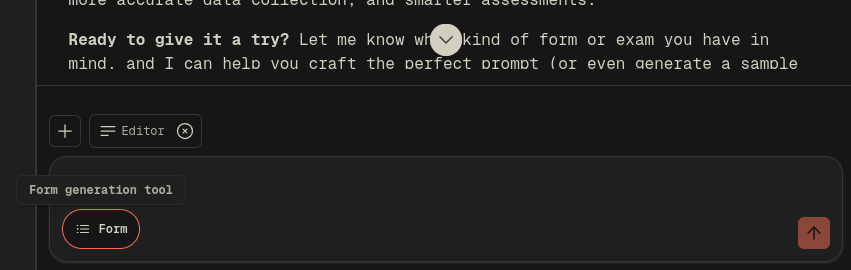
-
Type a simple prompt with the instructions, example: “Generate a 10‑question multiple‑choice quiz on JavaScript fundamentals. Provide four answer options per question, mark the correct answer, and include a scoring script that displays the total score at the end.”
-
Press enter to pass the prompt to the agent and just wait for the AI to generate your form based on the provided instructions; it will typically take a few seconds to process and produce the output, depending on the complexity of your request.
-
The form will appear in the left side ready to review, test, edit and share.
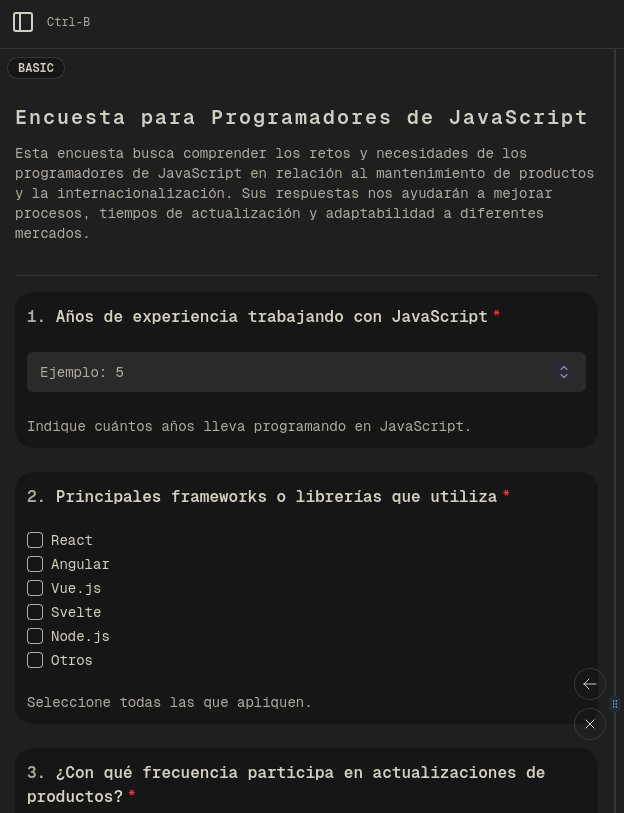
-
If you need to edit the form, ask the AI agent.
-
Create a link with a custom key to share with others and classify responses enabling you to track and analyze the data collected, and make informed decisions based on the results.
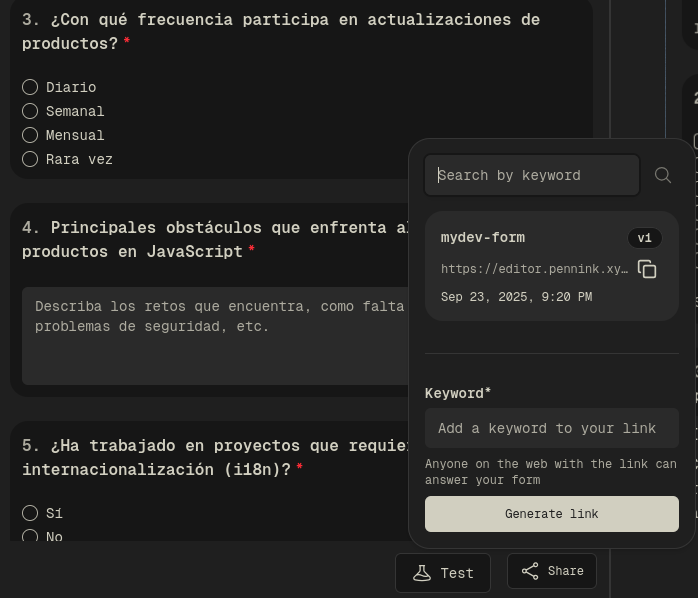
- You can manage all your forms in the “Your forms” section. Click the button with the list icon on the top-right to display the section.
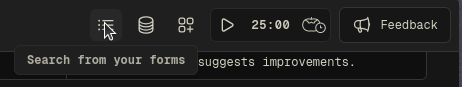
Conclusion
AI is turning the once‑tedious task of building forms and exams into a creative, rapid‑prototype activity. By understanding the strengths—and the pitfalls—of AI‑generated solutions, you can deliver smoother user experiences, more accurate data collection, and smarter assessments.